Formatted Text
This post is unfinished. (I don't have any other warning boxes other than content warning...)
Textboxes in video games come in all shapes and sizes. Well, most of the time, they're rectangles, and they take up roughly 1/3rd of the screen. Bad start.
But the important part isn't their fancy designs or slick animations -- it's their text. Whether it appears all at once, or letter by letter, it most likely has some sort of formatting.
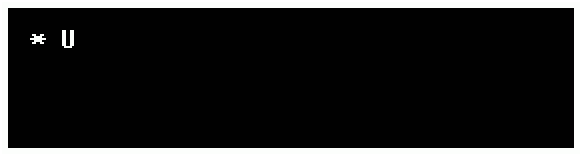
The Naïve Approach
I often see tutorials make a system where text gets parsed every draw. This is very expensive, especially during render time, where frames matter.
It goes something like this:
- We have some sort of default state, like the text being white, the font size, etc.
- We loop through each character to draw, according to the state
- If we encounter a modifier, change the state instead
- Keep drawing each character (unless they're part of a modifier of course)
This comes with a few flaws:
- Code duplication -- You may have to copy you modifier handling to both be in the update/step code and the draw/render code to make letter-by-letter text skip past modifiers,
- Slow code -- String manipulation is costly, and you don't want to be doing that very often, especially not a hundred times per render frame.
- Spaghetti code -- Handling modifiers and drawing characters both in the render function might lead to some ugly code.
So... the current examples out there aren't that great. What should we do instead?
The Node System
No, not JavaScript.
The node system is a way to represent text as a list of nodes, where each node is a character or a modifier. This way, we can easily loop through each node and draw them accordingly.
An example of a modifier node's structure is as follows:
local node = {
type = "modifier",
command = "color",
arguments = "#ff00ff"
}This node would change the color of the following text to a magenta. Additionally, a text node would look like this:
local node = {
type = "character",
character = "H"
}This node would draw the character "H" in the current state. If this node follows the previous modifier node, it would be drawn in magenta.
Constructing the Nodes
Node construction can be as simple as you want it to be. A regex, a simple loop through the string, or even a custom parser. In Kristal's text system, we chose to loop through the string.
Regex is most likely the most efficient way to do this, but not everyone knows regex, and I like to keep things simple anyway.
Processing the Nodes
Once you have your nodes, you can loop through them and draw them accordingly. If your node is a character, draw it. If it's a modifier, change the state accordingly. Simple, right?
Kristal's Text System
Talking about Kristal for a bit, we have a text system that uses this node system -- this is actually where I came up with the idea. In the function linked above, textToNodes, it takes an input string and returns a list of nodes. But there's also some extra features inside of it.
In it, there's hardcoded handling for the bind modifier, which can either return normal text, or work as a modifier, depending on whether you're using controller or not.
![Ralsei from DELTARUNE saying "Kris, you need to press [C] to open the menu!"](/posts/kristal-bind.png)
Typewriter Text
So now we have a simple way to parse modifiers ONCE, and display them in a very fast way, potentially every frame.
What if we want our text to be written out slowly, like our Undertale example at the start of the post?
Dynamic Nodes
Despite having a scary name, this is a rather easy system.
Once more, you parse all of the nodes at the START. The moment your text system gets a string, parse it immediately and create a list of nodes.
Now that you have your list of nodes, this is where we do something different -- we don't draw all of the nodes, we use a different list of nodes, the ones we SHOULD draw.
So, let's keep a list of nodes to draw.
The Update Function
If we want a character to be drawn every frame, let's do something like this:
---@param text string
function self:setText(text)
self.nodes = self:processNodes(text)
self.nodes_to_draw = {}
self.progress = 0
self.delay = 0
end
function self:update()
endConclusion
This is very unfinished. I ran out of energy. I want to work on other things now thank you :D
Come back later for more probably!